WEBSITE UNDER MAINTENANCE
How do you get paid?
When customers add products to the cart and head to checkout, they can choose how they want to pay for their order using any of the payment methods that you've enabled in the Payment page in your store admin. There are different options available for you to set up:
- Online payment methods: Credit or debit cards, PayPal, etc.
- Manual (offline payment methods): Cash on delivery, phone order, checks, etc.
There is no limit to how many payment methods you can set up, but two-three methods should suffice and don’t distract shoppers from finishing their purchase. The checkout page may look like this:
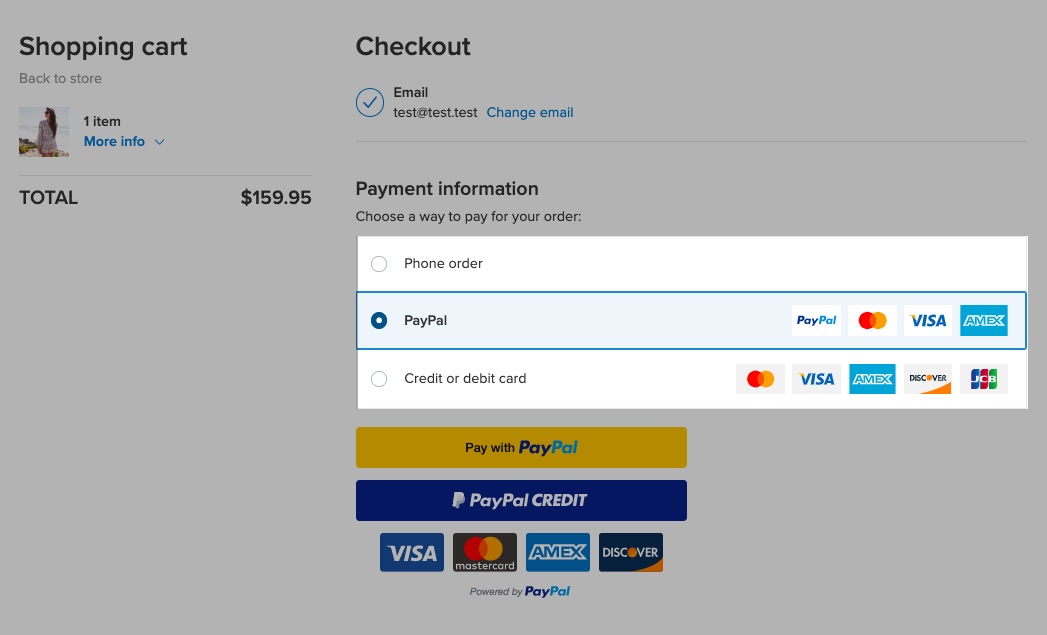
in this guide, we will break down each option and see how does the money that the customer pays for your products eventually end up in your bank account.
Online payment methods: Credit/debit cards, PayPal, etc.
If you want to accept credit or debit cards in your online store, you have to connect a payment provider. This provider is a company, that handles the payments for you: processes the payment, puts that money into your merchant account, and then, depending on the provider you’ve used, it either sends money automatically into your personal bank account or you have to manually log on to that provider’s website and withdraw the funds.
Payment providers may vary in different locations. Your online store integrates with over 50 third-party payment systems to process your transactions, so no matter where you are in the world there is an option available for you. You can see what payment systems are available for your store country in the store admin → Payment page.
Steps from when your customer submits their card details to when you receive the money go roughly like this:
- Your customer comes to your website, puts products in the cart, and proceeds to checkout.
- Then customer buys an item in your store with a credit or debit card by filling the fields that the payment provider has asked for: credit card information, last name, address details, etc.
- The payment provider processes that payment. They check the legitimacy of the transaction, make sure that there is enough credit in an account, etc. The entire transaction approval process takes mere seconds.
- The funds are being transferred to the merchant's account. That’s not your bank account, that’s a virtual account such as a PayPal merchant account. Such accounts are necessary to maintain the chain of approval from when your customer submits their card details to when you receive the money.
- Then after that money has landed in your merchant account, it can be sent to your personal bank account. Depending on what payments processor you have used this can happen automatically or manually.
- The funds are available.
A processing period from the point the customers enter their card details to the point you get the money to your bank account typically takes a couple of days for the payment provider to process your payment.
Note: different payment providers can take processing fees. This is a percentage of the sale you made that the payment provider is gonna take and keep for themselves to cover the cost of handling that payment for you.
Internal and external payment providers
Your online store supports two different types of credit card payment providers: internal providers and external providers. If you're using an internal provider, your customers can complete their purchases directly on your online store without having to pay at a payment system's site. If you're using an external provider, your customers must complete their purchases on a checkout page of that provider’s website. When the payment process is finished, they can come back to your store.
Offline (manual) payment method: Cash on delivery, bank deposit, check, etc.
For customers who pick up their orders in person or don't want to pay online using a credit card, you can offer manual payment methods (cash on delivery, phone order, bank transfer, etc.) that allow you to accept online orders with payment made outside your store’s online checkout.
With offline payment methods, no actual payment is gathered during the order placement. When the customer places their order, they will be shown the information and instructions you provide. The order will be placed in Awaiting Payment status. At the point when you receive the payment, you can manually set the order to Paid (or another order status as you process the order).
You can add as many offline payment methods as you need and supply them with how-to payment instructions so that shoppers can see them at checkout and follow them to pay.
Display prices in:USD