Search engine optimization (SEO) is the process of improving your site's ranking in search results to get unpaid traffic. If you use Squarely website builder, some things are taken care of automatically. For example, your website’s robots.txt files and sitemap.xml, ALT-tags for product and service images are automatically generated, your website pages have clean URLs, and you also have social media linking and sharing options to make it easier to market your website. Read what we do for SEO →
But you certainly can improve your site’s ranking even more by adding custom content with keywords and connecting to Google SEO tools. Go through this list below to ensure your website and store are optimized for search engines and visitors alike.
Describe your products and services in a way that addresses people’s searches. It means that your product and service names and descriptions should contain relevant keywords – words and phrases that match searches. Include your target keywords and strongest copy at the very beginning of your meta description. Here are a couple of ideas on how to find relevant keywords:
When analyzing a webpage, search engines get information about its content from the so-called “meta tags”. This includes the title and description. Search engines use this information to describe pages as they appear in the search results and rank them by relevance. Visitors read these descriptions to decide if they want to click on the result. You can edit meta tags for every product in your store to make your store more inviting. Write the text in Page Title and Meta Description fields. The text should be short and readable (50-400 characters). We recommend keeping it under 155 characters, so it’s not cut off on the Google results page. Include your main keywords in product names and early in the description. Make sure to avoid keyword stuffing and using the same keyword in every sentence.
If you are using Squarely website builder, meta tags are automatically added to your site from the SEO settings in the website editor:
If these SEO fields are left empty, tags will be automatically generated from your site’s content. Make sure you rewrite the metadata so tags contain accurate relevant keywords within their character limit for better SEO. All types of metadata give more context for search robots and help visitors use your site more effectively.
When ranking websites in search results, search engines consider self-published content as well as what others say about your site – and your products. Make it a priority to create space for customer feedback. Through customer reviews, ratings, and comments you can increase your store’s rankings. Customer-generated content also provides relevant keywords and lots of backlinks to your online store. On top of that, customer reviews build a sense of trust, help people make purchase decisions, and increase conversion rates.
Search engines not only crawl the text on your webpage, but they also crawl your image file names. Use descriptive and relevant keywords to help your web pages rank on search engines. Rather than Image.png, use black-silk-dress-v-neck.jpeg.
Organize your products and other content with categories to help visitors navigate your site.
Your site has a better chance of appearing in searches for your area if Google and your customers can see your location. If you have a business with a physical location, we recommend you add your address and a map to the Contact us section on your website.
To succeed in search your site needs its own domain (rather than a default .business.shop URL). It helps collect your content, links, keywords, and other SEO components to support your website. All our paid plans include a regular private domain with domain protection, just tell your account manager the domain you wish for and we will buy it, configure it and set it up.
By sharing your products and services on social media, you can improve your site visibility to search engines and increase your reach. Due to the strong web authority of social sites, Google and other search engines consider your product shares on Facebook or Instagram as higher-quality links. This helps to rank your website higher in the search results.
You can set up social sharing on Facebook, Twitter, and Pinterest to encourage people to share your products and services.
You can add plenty of other share buttons (Instagram, Linkedin, Tumblr, Blogger, Reddit, and more) to your store with the "20+ Promotional Sales Tools" app by Zotabox. To encourage people to share your products and services, you can use the Social Boost and Gratisfaction apps.
Google Search Console is a free service that helps you manage your site's presence in Google search results. You need to verify your domain to let Google know that you are the correct owner of your site before they provide services for you.
A sitemap is a file containing a list of individual pages of a website. It tells Google and other search engines about the structure of your site content and when it was last updated, helping search robots to index and crawl your products faster. All Squarely sites automatically generate a sitemap file, moreover it is already submitted to Google internally (via robots.txt file). Still, if you wish search engines to find it a bit faster, you may want to submit your sitemap to Google manually via Search Console following this instruction.
With Google Analytics you will have access to lots of stats and insights on how your existing and potential customers find and use your site. Create a Google Analytics account to set up a property and set up a tracking code so Google can collect your website data. Once connected you can find referral sites, see a number of page views, search queries, what shipping method visitors choose, and other reporting on your site through our built-in integration with Google.
It is important for SEO to have external links to your store from relevant, high-quality sites. You can reach out to bloggers in your niche to offer some of your best-selling products or services in exchange for a review or write a guest blog post on popular blogs or media. Here are more ideas on getting backlinks for your online store:
If you're a business with a physical location, adding your address on your site contact page and other services like Map Blocks or Google My Business could potentially help visitors find you in location-based services. Especially important for everyone who sells to a local market, as Google “pushes” local results. To maximize how often users find your business in local search results, ensure that your business information in Google My Business is accurate, complete, and engaging. Visit the Google My Business Help Center for step-by-step instructions.
If you use the Squarely website builder, you already have an SSL certificate by default with your custom domain, like https:// example.com, you can just connect your domain to your website. We will provide HTTPS for your domain for free. Websites without SSL may be penalized. Don't worry if you are a subscriber your account manager will do everything for you.